Code Pilot for Xcode Navigation
08 Jan 2013Code Pilot is a free tool that lets developers navigate quickly between files in Xcode. I was introduced to the tool yesterday by Don Bora, instructor of the Mobile Makers iOS Accelerated course that I’m currently taking.
Starting Code Pilot
After downloading and installing the product, launch Code Pilot by starting Xcode and using the SHIFT-COMMAND-X key sequence.
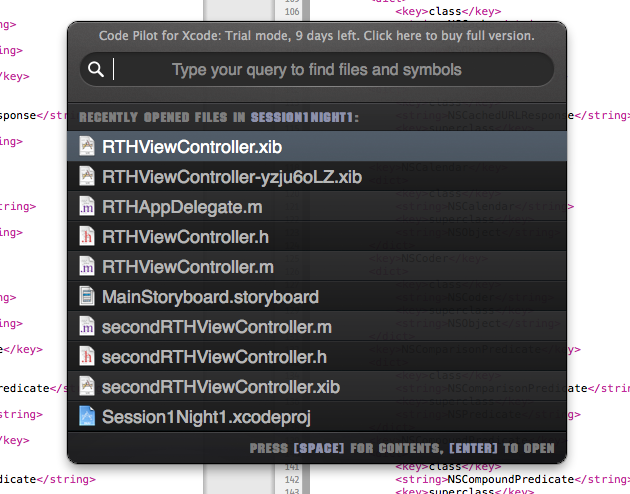
Code Pilot is free, but you still need to request and install the license file.
Installing the License
It wasn’t immediately obvious to me where to put the license file. A quick email to Code Pilot’s tech support team got me an answer. This post may save you some time if you decide to try Code Pilot for yourself.
| In Xcode, go into preferences (Xcode | Preferences). One section of the preference pane is devoted to Code Pilot. Go to that section, paste in the license, and you’re all set. |
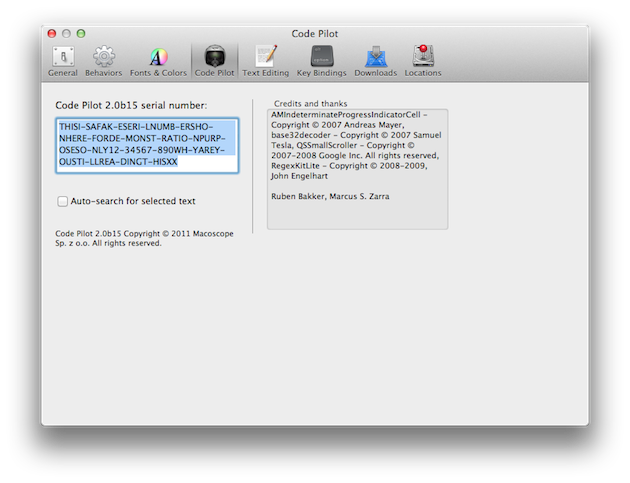
First Impression of Code Pilot
I can see how the tool could make Xcode navigation faster. One drawback: As a Vim user, I’m in the habit of navigating with h, j, k, and l. Code Pilot requires me to use the arrow keys. If Code Pilot came equipped with Vim key bindings, I would view that as a plus!



