:TOhtml - Using Vim Code Snippets in Keynote Presentations
31 Oct 2013When giving a presentation to a group of developers, you might want to add blocks of code to your slides. It’s helpful to maintain the syntax highlighting while you copy the code. :TOhtml offers a quick way to copy code snippets from Vim to Keynote, while syntax highlighting remains intact.
Start With a Block of Code
Fire up Vim and drop the block of code you want to convert into a new Vim buffer. In this example, I’ve created a sample RubyMotion OS X app, and I want to show the contents of the Rakefile.
# -*- coding: utf-8 -*-
$:.unshift("/Library/RubyMotion/lib")
require 'motion/project/template/osx'
begin
require 'bundler'
Bundler.require
rescue LoadError
end
Motion::Project::App.setup do |app|
# Use `rake config' to see complete project settings.
app.name = 'EjectDisks'
app.info_plist['LSUIElement'] = true
end
Next, visually select the lines you want to convert. You can do this with shift-V, or with the (gasp!) mouse. Or if you want to convert the entire file, enter :TOhtml in the command area. Vim will convert the highlighted text into HTML in a new buffer. Here’s the result:
<!DOCTYPE HTML PUBLIC "-//W3C//DTD HTML 4.01//EN" "http://www.w3.org/TR/html4/strict.dtd">
<html>
<head>
<meta http-equiv="content-type" content="text/html; charset=UTF-8">
<title>~/Code/Ruby/RubyMotion/EjectDisks/Rakefile.html</title>
<meta name="Generator" content="Vim/7.4">
<meta name="plugin-version" content="vim7.4_v1">
<meta name="syntax" content="ruby">
<meta name="settings" content="number_lines,use_css,no_foldcolumn,expand_tabs,line_ids,prevent_copy=">
<meta name="colorscheme" content="darkspectrum">
<style type="text/css">
<!--
pre { font-family: monospace; color: #efefef; background-color: #2a2a2a; }
body { font-family: monospace; color: #efefef; background-color: #2a2a2a; }
* { font-size: 1em; }
.String { color: #fce94f; }
.Statement { color: #ffffff; font-weight: bold; }
.PreProc { color: #ffffff; font-weight: bold; }
.LineNr { color: #535353; background-color: #202020; padding-bottom: 1px; }
.Comment { color: #8a8a8a; }
.Type { color: #8ae234; font-weight: bold; }
.Special { color: #e9b96e; }
.Identifier { color: #729fcf; }
.Constant { color: #ef5939; }
-->
</style>
<script type='text/javascript'>
<!--
/* function to open any folds containing a jumped-to line before jumping to it */
function JumpToLine()
{
var lineNum;
lineNum = window.location.hash;
lineNum = lineNum.substr(1); /* strip off '#' */
if (lineNum.indexOf('L') == -1) {
lineNum = 'L'+lineNum;
}
lineElem = document.getElementById(lineNum);
/* Always jump to new location even if the line was hidden inside a fold, or
* we corrected the raw number to a line ID.
*/
if (lineElem) {
lineElem.scrollIntoView(true);
}
return true;
}
if ('onhashchange' in window) {
window.onhashchange = JumpToLine;
}
-->
</script>
</head>
<body onload='JumpToLine();'>
<pre id='vimCodeElement'>
<span id="L1" class="LineNr"> 1 </span><span class="Comment"># -*- coding: utf-8 -*-</span>
<span id="L2" class="LineNr"> 2 </span><span class="Identifier">$:</span>.unshift(<span class="Special">"</span><span class="String">/Library/RubyMotion/lib</span><span class="Special">"</span>)
<span id="L3" class="LineNr"> 3 </span><span class="PreProc">require</span> <span class="Special">'</span><span class="String">motion/project/template/osx</span><span class="Special">'</span>
<span id="L4" class="LineNr"> 4 </span>
<span id="L5" class="LineNr"> 5 </span><span class="Statement">begin</span>
<span id="L6" class="LineNr"> 6 </span> <span class="PreProc">require</span> <span class="Special">'</span><span class="String">bundler</span><span class="Special">'</span>
<span id="L7" class="LineNr"> 7 </span> <span class="Type">Bundler</span>.require
<span id="L8" class="LineNr"> 8 </span><span class="Statement">rescue</span> <span class="Type">LoadError</span>
<span id="L9" class="LineNr"> 9 </span><span class="Statement">end</span>
<span id="L10" class="LineNr">10 </span>
<span id="L11" class="LineNr">11 </span><span class="Type">Motion</span>::<span class="Type">Project</span>::<span class="Type">App</span>.<span class="Statement">setup</span> <span class="Statement">do</span> |<span class="Identifier">app</span>|
<span id="L12" class="LineNr">12 </span> <span class="Comment"># Use `rake config' to see complete project settings.</span>
<span id="L13" class="LineNr">13 </span> app.name = <span class="Special">'</span><span class="String">EjectDisks</span><span class="Special">'</span>
<span id="L14" class="LineNr">14 </span> app.info_plist[<span class="Special">'</span><span class="String">LSUIElement</span><span class="Special">'</span>] = <span class="Constant">true</span>
<span id="L15" class="LineNr">15 </span><span class="Statement">end</span>
</pre>
</body>
</html>
<!-- vim: set foldmethod=manual : -->
Save the new buffer as ~/Desktop/convertedstuff.html or any other file name that you choose. In this case, I chose:
:w ~/Desktop/convertedrakefile.html
Open the converted file in a web browser.
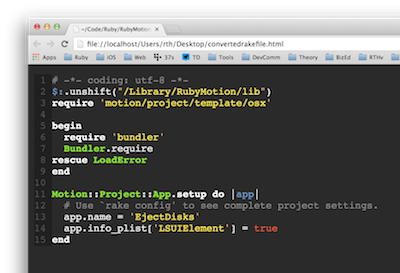
Copy and paste the text from the browser into Keynote.
Washed Out Code?
If the code looks washed out when you paste it into Keynote, you have a few alternatives:
- Start with a different theme in Vim at the beginning, or
- Darken/lighten the background in Keynote by using the Keynote inspector.
The Finished Slide
Here’s what the finished product looks like. All the clarity of syntax-highlighted text. You can even adjust font size at will using the Keynote inspector. All set for the presentation.
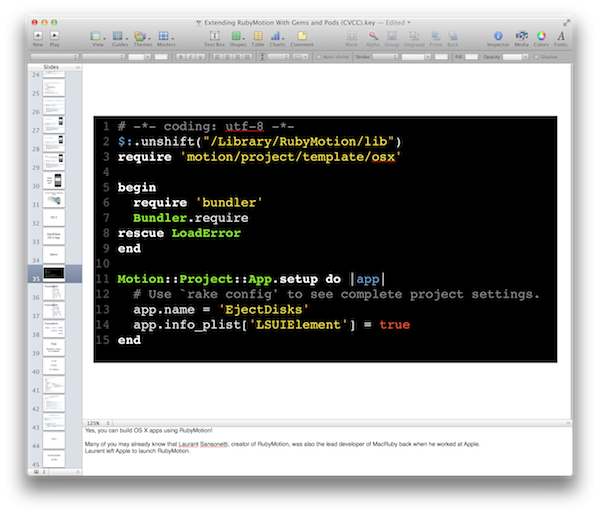
Easier Way?
Can this process be simplified? If you know the answer, feel free to mention it in the comments below. Thanks!



